
This simple online tool helps you create hidden characters, blank text symbols, and zero width spaces that look invisible but are still recognized digitally. Think of it as text that takes up space in coding, forms, or usernames—but without showing anything to the human eye.
Need to send a blank message on WhatsApp or create an invisible username in PUBG or Free Fire? Use our Invisible Character Generator to instantly generate zero-width spaces (blank or empty text) that look invisible but are fully functional.
This tool solves a common issue for gamers, social media users, and developers who need empty characters for formatting, bios, or bypassing text limits. Just copy and paste — no sign-up required!
blank text Generator Tool are non-printing characters that occupy space but are not visible to the naked eye. These characters play essential roles in formatting, text control, and digital aesthetics. Their invisibility allows for creative uses in social media, web development, messaging, and more. They can serve both functional and creative purposes, such as bypassing character restrictions or enhancing aesthetic appeal without clutter.
Here Is Detail Blog Post “Top 5 Uses Of Invisible Characters Online” “Invisible Unicode Characters Explained”
Table of Contents
2. Importance of blank text generator in Digital Communication
In digital environments, every character matters—sometimes, even ones you can’t see. empty characters are useful for managing space without disrupting readability. For instance, on platforms like Instagram or Twitter, users often use these characters to create line breaks, format bios, or avoid being flagged by filters.
This Tool offer a discreet yet powerful way to manipulate how content is perceived and interpreted without changing what’s visible.
3. What is an invisible text Generator Tool?
This tool allows users to generate characters that do not render visibly in a browser or text interface. Instead of typing complex Unicode strings manually, users can just click a button to generate these characters. One great example is the Minitoollab Free empty character Character Generator, which simplifies the process by offering a one-click method to create and copy invisible text.
4. Why You Might Need One
Here are a few reasons why people turn to invisible text generators:
- To create blank messages on chat apps
- To bypass filters or moderation bots
- For social media formatting (e.g., line breaks, blank bios)
- For inserting hidden tags or metadata
- For hiding content or separating elements without visible cues
Whether you’re a casual social media user or a developer, these tools can be surprisingly useful.

5. Understanding Invisible Characters
Definition of invisible text Characters
invisible text characters are Unicode characters that do not have a visible form on the screen. Though they are not visible, they are still part of the text and can be detected by code or assistive technologies. These include zero-width spaces, zero-width non-joiners, and more.
Types of blank text character
Some common types of blank text character include:
- Zero-Width Space (ZWSP): Used to create word breaks without visible spacing.
- Zero-Width Joiner (ZWJ): Used in conjunction with emoji to form new combinations.
- Zero-Width Non-Joiner (ZWNJ): Prevents characters from joining.
- Non-Breaking Space (NBSP): Prevents an automatic line break at its position.
Each serves a distinct purpose in formatting and encoding.
Unicode and Empty Characters
Unicode is the standard for character encoding that includes not only visible alphabets but also invisible formatting characters. Unicode assigns a unique number to every character, regardless of platform, program, or language.
Examples:
U+200B= Zero Width SpaceU+200C= Zero Width Non-JoinerU+200D= Zero Width Joiner
Understanding Unicode is essential to grasp how hidden character work.
Zero-Width Space (ZWSP)
ZWSP is a character that acts like a space but has no width. It is used in writing systems and formatting scenarios where a line break is needed without a visible space. Common use cases include SEO tactics, social media, and invisible messages.
Zero-Width Non-Joiner (ZWNJ)
The ZWNJ prevents the joining of two characters that would otherwise be joined in script languages like Arabic or Hindi. This is especially useful in typography or when formatting is crucial.
Zero-Width Joiner (ZWJ)
ZWJ is mainly used with emoji to combine characters into new ones. For instance, combining 👨 and ❤️ and 👨 can result in a family emoji. In text, it helps maintain character connection where needed.
Zero-Width No-Break Space
This character prevents a line break at its position, similar to a non-breaking space but invisible. It’s useful in formatting paragraphs or URLs.
7. Difference Between Space and Blank Text:
While the spacebar inserts a visible blank space (U+0020), hidden characters like U+200B do not show up visually but still exist in the text. They can be selected, copied, and even counted in some systems, which makes them more powerful than simple spacing.

6. Applications of hidden Characters
Social Media Applications
On social media platforms, where presentation is key, hidden characters are used for:
- Line breaks in bios (Instagram)
- Blank captions or comments
- Formatting long posts for readability
- Creating aesthetic symmetry in posts
Messaging and Chat Apps
In chat apps like Whats App, Discord, Instagram or Telegram, hidden characters are used to:
- Send blank messages
- Create hidden messages
- Avoid triggering spam detection
This adds an element of novelty and utility for power users.
Programming and Development
blank space characters are often used in code editors and development environments to:
- Mark non-breaking elements
- Hide metadata
- Bypass whitespace-sensitive logic
They are also used in obfuscating scripts for testing or anti-scraping measures.
SEO and Content Manipulation
Though frowned upon by search engines,blank space characters have been used in:
- Keyword stuffing (by inserting keywords invisibly)
- Breaking up text blocks
- Creating “white-hat” spacing for structure without using visible lines
Use cautiously, as Google penalizes misuse.
Avoiding Filters and Auto Moderation
blank space characters can be used to:
- Break up banned words (e.g., “s**e” becomes “se”)
- Pass through word filters
- Circumvent moderation bots that scan for specific strings
This is a controversial but practical use.
Using for Aesthetic Text Formatting
They help structure content aesthetically by controlling spacing, alignment, and breaks in a more precise way than standard keyboard characters allow.
Hiding Messages in Plain Sight
By inserting invisible text characters strategically, users can encode messages or trigger specific formatting in applications that read or analyze text differently.

7.How the Generator Produces Characters
MiniToolLab’s Tool work by accessing Unicode characters known for having no visible output. These characters—like the Zero Width Space (U+200B)—are stored in the tool’s database and can be programmatically copied to a user’s clipboard with a single click.
When you press “Generate” or similar commands, the tool either:
- Generates one or more invisible name using pre-selected Unicode values.
- Encodes them into a copyable string.
- Provides a one-click copy interface to use in other platforms.
No need to understand Unicode or memorize codes—the tool does it all for you.
21. Behind the Code: Encoding Invisible Text
Behind the scenes, these tools are using HTML and JavaScript to dynamically insert invisible Unicode characters into a text box. For example:
htmlCopyEdit<textarea id="output"></textarea> <!-- Contains U+200B -->
javascriptCopyEditdocument.getElementById('copyBtn').addEventListener('click', function () {
navigator.clipboard.writeText(document.getElementById('output').value);
});
The character may look like an empty space, but it exists in the DOM and can be copied/pasted just like any other character.
22. Benefits of Using a Tool Over Manual Typing
Here are several benefits of using an online generator:
- Accuracy: Avoid typos in complex Unicode entries.
- Speed: One click vs. manual code insertion.
- Ease of Use: No need to learn Unicode values.
- Cross-Platform: Works on web, mobile, desktop environments.
Manual typing is nearly impossible for invisible name characters, making tools like MiniToolLab essential.
23. Copy-Paste Simplicity
The core appeal of invisible name character generator tools is their simplicity. No installs, no downloads—just:
- Visit the tool link.
- Click to generate invisible name.
- Click to copy.
- Paste anywhere you want: Instagram, Discord, Word docs, etc.
For users wanting subtle functionality without coding, it’s a game-changer.

Detailed Walk through: Using MiniToolLab’s Tools:
24. Introduction to MiniToolLab’s Tool
MiniToolLab provides a free and intuitive tool that lets users generate Blank characters with zero effort. Whether you’re a content creator or developer, this tool is designed for versatility and ease of access.
25. User Interface Overview
The tool features a minimalistic design:
- A clean output field (looks empty but contains the hidden text.
- A “Copy to Clipboard” button.
- An optional reset or refresh function.
- Mobile and desktop responsive layout.
No unnecessary options—just the essential functions that get the job done.
26. How we use Tool:
Here’s a step-by-step guide:
- Go to minitoollab.com/free-invisible-character-generator/
- Click the button labeled “Copy” or “Generate.”
- The hidden text generator is now on your clipboard.
- Paste it anywhere using
Ctrl+Vor long press > “Paste” on mobile.
27. Copying and Using the Output
Once copied, the hidden character can be used in:
- Text fields
- Bio sections
- Comments
- Forms
- Programming IDEs
Paste it just like normal text. Though invisible, it affects formatting, spacing, and layout.
28. Resetting and Starting Over
If you want to reset the field or remove any existing characters:
- Simply refresh the page.
- Click the “Clear” button if available.
Most tools like MiniToolLab are built to handle rapid and repeated use.
29. Supported Browsers and Devices
The tool is fully compatible with:
- Google Chrome
- Mozilla Firefox
- Microsoft Edge
- Safari
- Opera
And it works flawlessly on:
- Windows
- macOS
- Android
- iOS
- Linux
It’s a cross-platform utility that anyone can access from virtually anywhere.
30. Accessibility and Responsiveness
The tool has been designed with accessibility in mind:
- High-contrast design
- Screen-reader compatibility
- Responsive to touch gestures
- Lightweight and fast-loading
This ensures that everyone, regardless of ability or device, can use it effectively.

Best Practices
31. When We Use This Tool:
Consider using This Web-tool when:
- You want to format content precisely (e.g., social posts).
- You need blank input for mandatory fields.
- You want to insert hidden tags or info.
- You’re testing input fields or spam filters.
Always use them for enhancement—not deception.
32. When Not to Use Them
Avoid using Blank characters in This situations like:
- SEO manipulation or keyword stuffing
- Email cloaking for spam
- Academic or official document tampering
- Misleading advertising
These uses can result in penalties, bans, or legal issues.
33. Avoiding Misuse or Spam
Misusing Blank Text could:
- Trigger spam filters
- Lead to platform bans
- Damage credibility
Always use them ethically and transparently.
34. Ethical Use of Invisible Text
Ethical uses include:
- Improving UX (user experience)
- Bypassing technical limitations
- Enhancing visual design
- Educational demonstrations
Avoid using these characters to deceive, misinform, or manipulate audiences.
35. Troubleshooting Common Issues
Common issues include:
- “Nothing is copied” error: The character is invisible; test by pasting into a character counter tool.
- “It’s not working on Instagram/Twitter”: Clear cache or try a different browser.
- “Why is it breaking my code?”: Ensure invisible text aren’t being misread as syntax.
Always validate output before using it in production or content.

Blank Text in Social Media
36. Instagram: Blank Bio & Comments
Instagram restricts completely blank bios or comments, but users have found creative ways to bypass using This Tools. For instance:
- Blank Bio: Paste an Empty Text into the bio field to appear empty while still fulfilling input requirements.
- Blank Comments: Use them to leave a comment with no visible content—often used for dramatic or aesthetic effect.
This trick is particularly popular among minimalist users or creators wanting clean profiles.
37. TikTok: Aesthetic Captions
TikTok influencers often use Empty Text to:
- Add space between lines in their captions
- Structure long-form captions into readable chunks
- Create “blank” responses or artistic descriptions
Empty characters help enhance visual storytelling without clutter.
38. Twitter: Invisible Tweets
While Twitter’s strict policies might flag suspicious behavior, Blank characters can be used to:
- Format tweets into readable blocks
- Create hidden replies for inside jokes or Easter eggs
- Trick Twitter’s word counter for certain formatting
Pro tip: Always test before going live, as Twitter occasionally updates its filters.
39. Discord: Blank Messages
Discord doesn’t allow sending completely blank messages, but inserting an Blank Messages gets around this. It’s commonly used for:
- Aesthetic or silent replies
- Message spacing
- Secret messages or formatting tricks
Example: Paste U+200B and hit send—a “blank” message appears.
40. WhatsApp & Telegram Tricks
Empty characters are helpful for:
- Creating stylish, minimal messages
- Skipping lines or adding breathing space
- Sending silent messages in private chats
They’re also used to format long messages into readable formats, even on mobile.
41. Facebook Post Formatting
Facebook posts with unusual spacing often include hidden characters. They allow:
- Neat alignment of paragraphs
- Enhanced readability
- Line breaks where the default editor doesn’t allow them
Some creators even use these characters in names or profile bios for aesthetic purposes.

hidden text generator in Technical Use
42. Using in Coding for Formatting
In programming, hidden characters serve a technical purpose:
- Whitespace control in markup languages
- Invisible delimiters in data processing
- Formatting preservation in IDEs and editors
They are especially useful in scripts that rely on visual alignment or invisible data tagging.
43. Inserting Hidden Metadata
Developers can insert metadata or control characters within strings using blank text characters. These can store:
- User tracking data
- Version history
- Tagging info without displaying it in the UI
This tactic must be used responsibly, especially with user-facing platforms.
44. Email Cloaking Techniques
Some spammers use blank text characters to:
- Hide malicious links
- Cloak keywords
- Evade spam detection
However, legitimate developers use them to add line breaks or organize template layouts invisibly.
45. Bypassing Character Counters
blank text characters can be used to:
- Bypass maximum character restrictions
- Trick form validations
- Insert non-visible content for indexing
Be aware that excessive use could result in content rejection or platform penalties.
46. Application in Programming Languages
Different languages treat invisible letter characters differently:
- Python: Might interpret them as literal characters
- JavaScript: Could affect parsing or string splitting
- HTML/CSS: Used for formatting and layout manipulation
Always sanitize inputs if you’re accepting user-generated content.
47. Preventing Content Theft or Scraping
invisible letters can act as “digital watermarking” by:
- Inserting unique ZWSP patterns
- Detecting if content has been copied (via pattern matching)
- Obfuscating content for anti-scraping measures
Used carefully, it’s a non-intrusive way to protect original text.

SEO Considerations
48. Blank Characters and Keyword Stuffing
Some SEO practitioners have used hidden characters to hide additional keywords in text. For example:
htmlCopyEdit<p style="display:none">best seo tools best seo tools best seo tools</p>
This is against Google’s guidelines and may result in ranking penalties.
49. Search Engine Penalties
Google’s algorithm is smart enough to detect:
- Hidden text (invisible fonts, zero-width characters)
- Cloaking (showing users and bots different content)
- Keyword stuffing using invisible separators
Use Blank characters for formatting—not manipulation.
50. Using Invisible Text Strategically
When used properly,Empty characters can help with:
- Content formatting (clean spacing)
- Improving user readability
- Accessibility (e.g., screen readers)
For instance, spacing out headings properly using ZWSP can help both UX and readability.
51. Google’s View on Hidden Content
Google’s official stance:
“Hiding text or links in your content can cause your site to be perceived as deceptive and removed from search rankings.”
Avoid using invisible letter characters to game the system. Always use them transparently and ethically.

Safety and Security
52. Can invisible Unicode Carry Malware?
By themselves, no. But in certain malicious scripts, they can:
- Obfuscate commands
- Hide payloads
- Confuse antivirus scanners
Use trusted sources like MiniToolLab’s tool to avoid embedded threats.
53. Data Injection Risks
If invisible Unicode generators are allowed in input fields without sanitization, they can be used to:
- Break SQL queries
- Manipulate scripts
- Corrupt datasets
Developers should use proper validation and encoding for user input.
54. Browser & Device Compatibility
Most modern browsers and devices recognize invisible text consistently. However:
- Older systems may misinterpret or ignore them
- Some character counters may behave unpredictably
Always test across platforms before full implementation.
55. How to Detect and Remove Them
You can detect invisible text using:
- Text analyzers (like Regex matchers for
\u200B) - Online tools like DiffCheck, Zero Width Detector
- Browser DevTools (viewing the raw HTML)
To remove them:
- Use a Regex find-and-replace:
[\u200B-\u200D\uFEFF] - Use text editors with hidden text character display (e.g., Sublime, VS Code)
56. Tools to Analyze Invisible text
Popular tools include:
- Zero Width Character Finder
- Diffchecker
- Regex testing websites
These help ensure your content is clean and safe.

Advanced Features & Alternatives
57. Advanced Tools Compared
Compared to MiniToolLab, other tools offer:
- Custom selection of characters
- Batch generation
- API integrations
But MiniToolLab excels in ease-of-use and instant results.
58. Alternatives to MiniToolLab Generator
Some free alternatives:
- Empty Character Generator – Compart
- Unicode Character Map Tools
- Text Fixer’s Empty Character Generator
Each varies in complexity and features.
59. Browser Extensions for Hidden Characters
Some Chrome and Firefox extensions allow:
- Quick copy from browser bar
- Drag-and-drop invisible text
- Customizable shortcuts
Useful for power users or developers on the go.
60. Mobile Apps for Quick Use
Apps available on iOS and Android allow:
- One-tap Blank Text character copying
- Bio customization for Instagram, TikTok, etc.
- Sharing via social apps
Look for apps with strong reviews and frequent updates.
61. API Integrations
Advanced users and developers can integrate Blank character functionality into:
- Web forms
- Chatbots
- Data-entry systems
Using APIs ensures consistency and scalability.
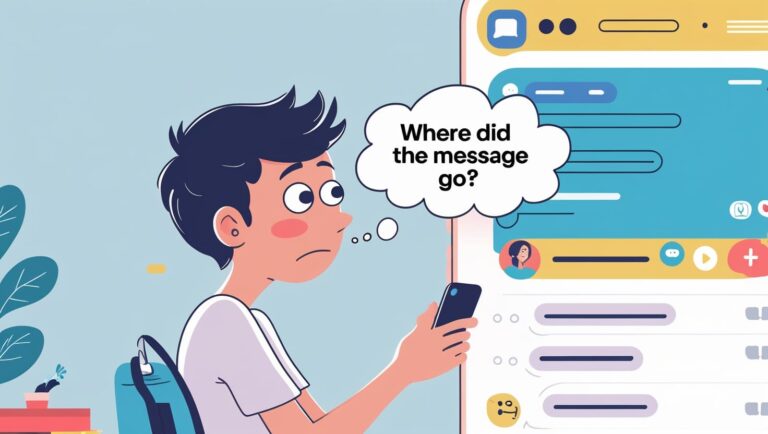
Conclusion
62. Summary of Key Takeaways
Empty characters, while unseen, have tangible impacts across digital communication, social media, development, and SEO. They help you:
- Format content cleanly
- Hide metadata or messages
- Bypass limits or filters
Used ethically, they’re powerful formatting tools.
63. Final Thoughts on Blank Text Character Generator Tools
The MiniToolLab Blank Character Generator is an ideal solution for both beginners and experts. Its simplicity and functionality make it a go-to resource for anyone wanting to harness the hidden power of invisible text.
If You Get More Details On Invisible Character Generator Guides Please Visit Here Below
If You Get Using Invisible Characters for Social Media Names and Blank Spaces, Blank User-name, Blank Messages, Blank Bio In Whats app and Instagram So You Need To read This Article To Take Your Blank User-name, Messages and Bio “How to Create Blank Spaces In Whats app And Instagram“, “How to use invisible characters for social media names“
64. Future of Invisible Text in Tech and Communication
As platforms become smarter, invisible text will evolve. Expect:
- More content detection tools
- Tighter rules around misuse
- Innovative formatting and UX applications
Invisible Text are here to stay—but ethical usage is the future.
65. Resources for Further Learning
Dev forums like Stack Overflow
W3C Invisible Characters Guide
Looking for handy online solutions? Explore our Useful Tools designed to make everyday digital tasks faster and easier.

For More Resources:
FAQs:
Q1. What is the best Blank text character for blank messages?
The Zero-Width Space (U+200B) is the most commonly used for sending blank messages
Q2. How do I delete an empty character?
Simply highlight the space where the character is and press backspace or delete.
Q3. Why doesn’t my copied invisible text work?
Some applications filter out hidden characters, so try a different Unicode space.
Q4. Are invisible unicode detectable in coding?
Yes, developers can detect invisible unicode using debugging tools or text editors that show Unicode values.
Q5. Can I use an blank text character in a password?
Most password systems do not allow blank characters due to security concerns.
Q6. Is invisible text really empty?
No, it just appears empty. It contains Unicode characters like zero-width spaces that are invisible to the naked eye.
Q7. Can I use it for PUBG or Free Fire usernames?
Yes! You can paste the copied hidden character into username fields on supported platforms.
Q8. Will it work on WhatsApp and Instagram?
Absolutely. You can send blank messages or create invisible bios/names easily.
Q9.Is this tool safe to use?
Yes! It does not store data, run scripts, or require login. Completely safe and privacy-focused.
Q10. How do I make blank text online?
Use an hidden text character copy paste. Just click “Generate Empty Space,” copy it, and paste anywhere.
Q11. Is invisible text different from regular spaces?
Yes. Regular spaces are visible; invisible text uses whitespace characters like ZWSP that don’t display.
Q12. Can I use invisible text for my PUBG or Free Fire name?
Absolutely. Just copy an invisible symbol and paste it into the username field.
Q13. Why would a developer need Empty characters?
To test UI layouts, prevent line breaks, and debug apps with hidden inputs.
Q14. Can Empty Text be used in Instagram bios?
Yes, many influencers use them to add spacing, hidden lines, or blank bios.
Q16. Do Hidden characters work in all browsers?
Yes. Since they’re Unicode, they’re universally recognized.
Q17. What is the difference between a blank space symbol and an empty Unicode character?
A blank space symbol looks like a gap, while empty Unicode characters like ZWSP are completely invisible.
Q18. Can invisible unicode affect SEO or websites?
Not directly, but developers sometimes use them for formatting or content testing.
Q19. How do I copy invisible symbols quickly?
Use the one-click copy feature in our tool—it’s the fastest method.
Q20. What is an invisible character?
An Blank character is a Unicode symbol—like a blank text or zero-width space—that doesn’t show up visually but still counts as text. Unlike regular spaces, these characters exist in code and allow blank names or hidden formatting.
Q21. Is an invisible character the same as a regular space?
Not at all. A regular space (U+0020) is visible and breaks lines, whereas Blank Text characters like zero-width spaces (U+200B) are unseen and don’t occupy space. They’re great for hidden formatting.
Q22. Why is my invisible text not working on certain platforms?
Some apps or games blacklist common Blank characters to prevent exploits. If a character like U+3164 (Hangul Filler) fails, try alternatives like U+2800 (Braille Blank) or U+200B.
Q23. How can I .get an invisible name on Discord or PUBG?
Simple: copy an Hidden character from the tool and paste it into your username field. Many platforms accept it even though it looks blank. Just test it—some may filter certain codes.
Q24. Why do I sometimes see a box (□) instead of a blank character?
That box means your device/font doesn’t support that Unicode character. It’s like seeing a new emoji on an old phone that can’t render it. Try a different invisible character that’s more widely supported.
Q25. Can invisible characters help improve password strength or anonymity?
Absolutely. Embedding invisible characters in usernames or passwords—like “A-SecurePass” instead of “ASecurePass”—adds complexity and makes it harder for attackers or trackers to parse.
Q26. Can invisible characters be used for pranks or aesthetic spacing?
Definitely! People use invisible characters to send “empty” messages on WhatsApp or to create minimalist, aesthetic bios on Instagram and other platforms.
Q27. Do I need special tools or skills to type invisible characters?
Not at all—most keyboards don’t support them. The easiest method is just copy-paste from an invisible character generator tool. It’s quick and reliable.
Q28. What are the different types of invisible Unicode characters I can use?
Besides Zero-Width Space (U+200B) and Joiner (U+200D), there are many others like No-Break Space (U+00A0), En-Quad (U+2000), Em-Quad (U+2001), Braille Pattern Blank (U+2800), Hangul Filler (U+3164), and more. Each has its own use case.
Q29. Is an Blank Character the same as a space?
No, a regular space is just an empty space, but an Blank Character is an actual Unicode character that isn’t visible.
Q30. Where can I use an Blank Character?
You can use it in usernames, messages, emails, forms, and even in social media bios.
Q31. Can I get banned for using Invisible Characters?
It depends on how you use them. If a platform has strict rules about usernames, then yes, you might get flagged. Otherwise, it’s harmless.
Q32. Can I remove an Invisible Character after using it?
Yes, simply delete it like any other character.
Q33. Do all devices support Invisible Characters?
Most modern devices and browsers support them, but some old systems might not recognize them properly.