
Create Blank Spaces in WhatsApp and Instagram
Sometimes, nothing speaks louder than no text. Whether you want to drop a mysterious blank message, give your Instagram bio a stylish gap, or prank a friend with an invisible reply — creating blank spaces in WhatsApp & Instagram is a clever trick. But you can’t just hit the empty spaces bar and send — the apps block empty messages. Instead, you use invisible whitespace characters (zero-width space, filler symbols) to fool the system.
In this guide, you’ll learn exactly how to create blank spaces in Whats app & Instagram, step by step, for messages, bio, name, and captions. You’ll also see the theory behind invisible characters, tools to generate them, common pitfalls, real examples, and a full FAQ to answer every “why” and “how” you might ask. Think of me as your blank-text coach — let’s dive in.
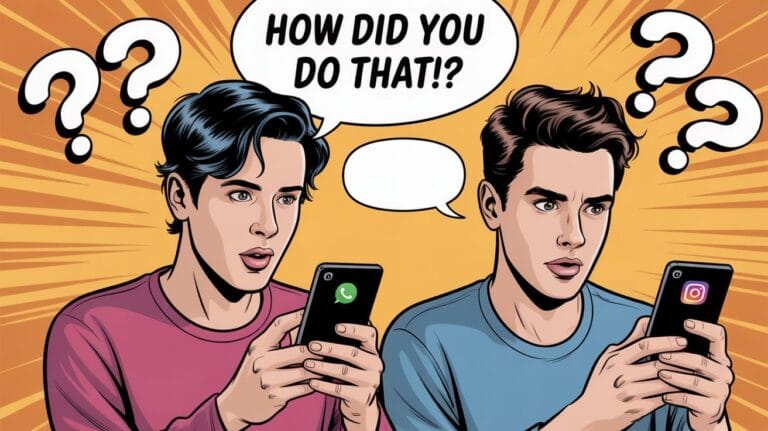
Table of Contents
Understanding Blank Characters (Unicode) Why this Trick Works
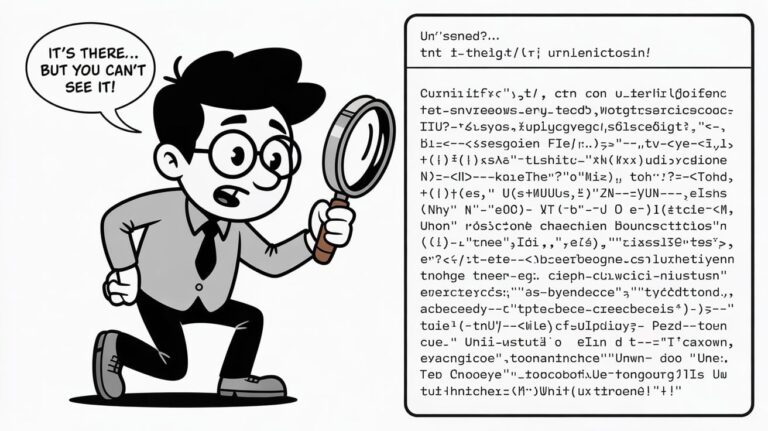
Before you start copying and pasting, it helps to understand what you’re pasting. This section explains invisible characters (zero width, filler), how they work, and why apps accept them.
What Are Invisible (Blank) Characters?
An invisible character is a Unicode symbol that doesn’t render a visible glyph — so on screen it looks blank — but still exists in the text stream. Unlike a normal tag space, which apps often trim or block, invisible characters can bypass validation checks.
Some common ones are:
- Zero Width Space (U+200B)
- Zero Width Non-Joiner (U+200C)
- Zero Width Joiner (U+200D)
- Hangul Filler / Hangul Filler (U+3164)
- Braille Pattern Blank (U+2800)
- No-Break Space (U+00A0)
- Others like “hair space”, “thin space”, “space key”, “real space”, etc.
These empty characters trick apps into seeing “some content” (so no “empty message” error) but appear blank to users.
Example:
If you copy U+200B (zero width space copy) and paste it into WhatsApp, the chat bubble looks empty, but the character exists under the hood.
Why WhatsApp / Instagram Block Normal Spaces but Allow Invisible Ones
- Validation logic: When you type spaces only (ASCII space), many apps detect that as “no content” and refuse to send (“Cannot send blank message”).
- Trimming rules: Apps often trim leading/trailing whitespace, collapsing multiple space visible.
- Invisible = non-space: Invisible Unicode characters are not treated as “regular space” by validation logic, so they slip past checks.
- Rendering trick: Because they don’t show, they seem like nothing.
Thus, by using an invisible character, you bypass the “blank detection” logic but still send something.
Pros & Cons of Various Invisible Characters
| Character | Pros | Cons / Compatibility Issues |
| U+200B (Zero Width Space) | Very common, often works | Some platforms trim or filter it |
| U+200C / U+200D | Useful in joiner / non-joiner behavior | May not always be invisible in some fonts |
| U+3164 Hangul Filler | Known trick to send blank on WhatsApp | Might be visible or filtered on some systems |
| U+2800 Braille Blank | Appears like figure space, sometimes visible in layout | Can be misinterpreted as actual blank |
| No-Break Space / Thin spaces | Visible spaces, useful for aesthetics | Not suitable for pure blank trick |
Pro Tip: Try a few different characters if one fails. Some work on iOS but not Android, or vice versa.
Mistakes to Avoid When Using Invisible Characters
- Don’t use only normal spaces — those will usually be blocked.
- Avoid mixing too many invisible characters — some get trimmed.
- Don’t assume one character works everywhere — test on your device.
- Be careful in fields that trim text (like names, captions) — characters might get removed.
- Avoid relying on just one method — have fallback in case platform updates.

How to Create Blank Message in WhatsApp
This section covers how to send a blank message, status update, blank name, etc., on WhatsApp — with multiple methods and examples.
Method A — Copy + Paste an Invisible Character
A simple, reliable method:
- Go to an invisible text / blank space generator (e.g. InvisibleText, Editpad, Invisible Character tools)
- Copy a blank / invisible character (e.g. one U+200B or U+3164)
- Open WhatsApp, enter a chat
- Paste the character into the message box
- Hit Send
If successful, the chat bubble shows blank text.
Example Template:
ㅤ(where that piece is a Hangul filler or invisible char)
Many sites call this “blank text copy-paste.”
Method B — Use a Blank Message App / Tool
Several apps and tools make this easier:
- Download apps like Blank Text, Invisible Text — these let you generate blank lines and directly share to WhatsApp.
- Use built-in share / send feature of the tool (click WhatsApp icon)
- These tools avoid manual copy/paste and sometimes include multiple blank lines
Caveat: Some apps may ask permission, include ads — choose carefully.
Which Invisible Character Works Best on WhatsApp?
From user experiments and reports:
- U+3164 Hangul Filler is a popular hit for WhatsApp.
- U+200B Zero Width Space often works too
- If one fails, try mixing two different invisible characters
Blank WhatsApp Status (or About / Bio)
You can use invisible characters to make your “About / Status” appear blank:
- Go to Settings → Profile → About
- Delete existing text
- Paste invisible character
- Save
The About section will appear empty letters but isn’t truly blank.
Blank Group / Contact Name (Invisible Name)
While WhatsApp might block fully empty names, you can try:
- Paste invisible character as name
- Some devices or clients may still show a placeholder (e.g. “User”)
- Works sometimes for groups or contact names, with varying success
Pro Tips & Mistakes for WhatsApp Blank Messages
- Some versions block blank messages — test your version
- In groups, users might see a “ “ bubble — test individually
- If pasting fails, use a tool’s “share via WhatsApp” option
- Avoid overuse; blank messages in groups may be flagged as spam

How to Create Blank Spaces in Instagram
Instagram offers more flexibility (DMs, name, bio, captions, comments). This section handles each use case with examples and tips.
Blank Messages (DM) on Instagram
Instagram is more forgiving with empty symbol text in DMs:
- Copy an invisible character (e.g. “⠀” or “ㅤ”)
- Open a DM conversation
- Paste and send — the app doesn’t block blank character in DM
This is one of the easiest blank message methods across platforms.
Blank Instagram Bio / Name / Profile Elements
Blank Bio:
- Instagram may require at least one character; you can paste an invisible char so bio looks empty
- Useful for aesthetic minimal profiles or “hidden” layout
- Some users combine invisible with line breaks to format elegantly
Blank Display Name / Username:
- Instagram usually forces at least one character — blank name may be rejected
- But some invisible characters may bypass validation
- Use invisible name for creative minimalism
- Be cautious — profile might be flagged or changed by Instagram updates
Blank Caption / Spacing in Caption
Sometimes you want to structure caption text with blank lines:
- Instagram now supports Enter / new line breaks in caption (post change)
- But to force spacing, you can insert invisible characters at lines (for example, put “ㅤ” on a blank line)
- Avoid starting lines with emojis immediately after line break (Instagram sometimes ignore them)
- Example caption:
·First line of caption
·ㅤ
·Second line
- Invisible blank line makes the spacing clearer.
Blank Texts Comments on Instagram Posts
Instagram user Want to post a blank texts comment? Yes you can (with trick):
- Copy invisible empty character
- Launch Instagram
- Go to comment section
- Paste, then post
This will appear as an empty comment. Many social media guides describe this trick.
Use case: You leave a comment but want subtlety or aesthetic blank texts in comment thread.
Pro Tips & Mistakes on Instagram
- On captions, avoid leading/trailing spaces; Instagram may strip them
- If line breaks fail, insert invisible character on blank lines
- Test on mobile and web (Instagram web may behave differently)
- Don’t rely solely on blank names—Instagram may revert to default name if validation fails
- Avoid using invisible text in places where Instagram prohibits special characters (updates may break)
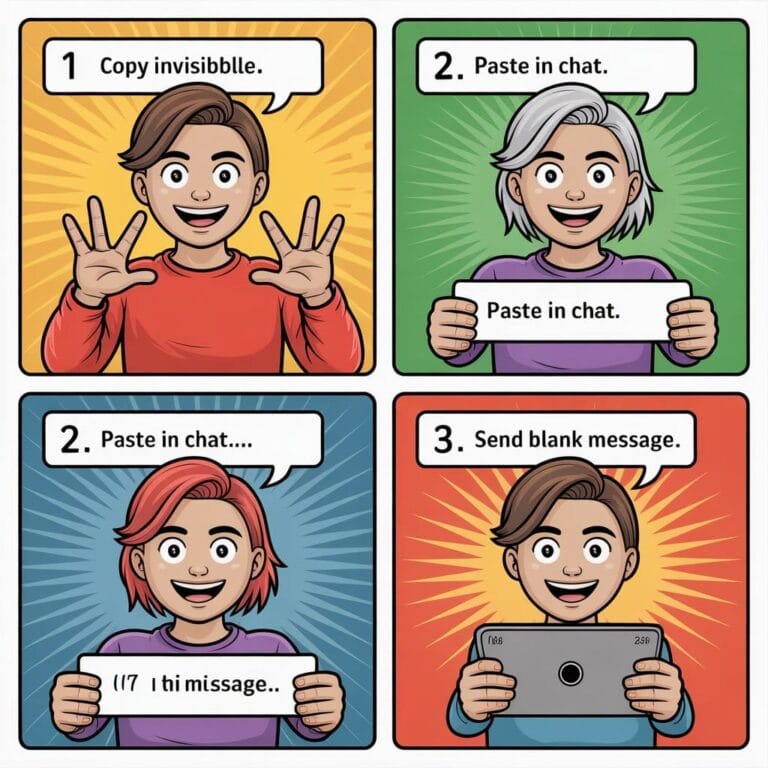
Step-by-Step Guides & Example Templates
Let’s walk through full annotated examples you can copy / try.
Template — Blank Message in WhatsApp
- Copy this (one invisible char):
·ꂦㅤ
(this is a mixture: Hangul filler + zero width non-joiner + a “space look”)
- Paste into WhatsApp chat → send
- If it fails, try simpler:
ㅤor (U+200B)
Template — Blank Instagram Caption with Spacing
Thisismy firstline.
ㅤ Thisismy secondlineafterblank.
Or if you want multiple blank lines:
Line1
ㅤ ㅤ Line2
Use ㅤ for each blank line.
Template — Blank Bio / Empty Profile Effect
On bio or display name:
- Paste a single invisible character
- On bio, you can mix line breaks:
ㅤ (leave blank) Combined Use Case — Mysterious Blank DM + Follow
Imagine you DM a friend with a blank message. Then follow up:
“Hey — surprise. 😊”
It creates suspense. Use case: playful prank or mysterious reveal.
Cross-platform test table
| Platform | Works for Blank Message | Works for Blank Bio / Name | Notes / Limitations |
| Yes (if using right character) | Sometimes (About / Status) | Name fields sometimes disallowed | |
| Yes (DMs, comments) | Yes (bio, name sometimes) | Caption spacing possible | |
| Telegram / others | Varies (some filter) | Varies | Use similar Unicode trick |

Tools, Alternatives & Resources
To make your life easier, here’s a curated list of tools, alternative methods, and extra resources.
Invisible Text Generators (Online)
- Minitoollab.com — You can generate a blank space by using our invisible text generator Tool. Blank Text Generator
- InvisibleText.me — choose invisible characters, copy, test. Invisible Text
- Editpad’s Invisible Character Tool — blank char copy-paste tool. editpad.org
- Duplichecker Invisible Text Generator — supports custom counts. Duplichecker.com
- TheBlankText.com — simple blank text generator UI. theBlankText.com
These allow you to generate invisible text (single or repeated) easily, test in browser, then copy to app.
Mobile Apps (iOS / Android)
Some apps specialize in blank / invisible text:
- Blank Text app (Android / iOS) — built to send blank messages
- Invisible Text app — preset invisible templates
- Many generator apps include “share to WhatsApp/Instagram” shortcut
Caution: Only use trusted apps to avoid giving harmful permissions.
Browser / Script Alternatives
- Use JavaScript or bookmarklet to generate invisible characters
- Use web tools (in desktop browser) and copy → paste to mobile via sync (e.g. using notes)
- Use clipboard manager that stores invisible templates
Here Is More Information about Invisible Charaters:
- https://minitoollab.com/invisible-characters-for-social-media-names/
- https://minitoollab.com/invisible-character-generator/
Here Is Invisible Character Generator Tool:
You can link to these pages when you mention character generators, social media names, etc.
External Reference
Unicode explorer articles on invisible WhatsApp messages
Wikipedia entry on Unicode / zero width space
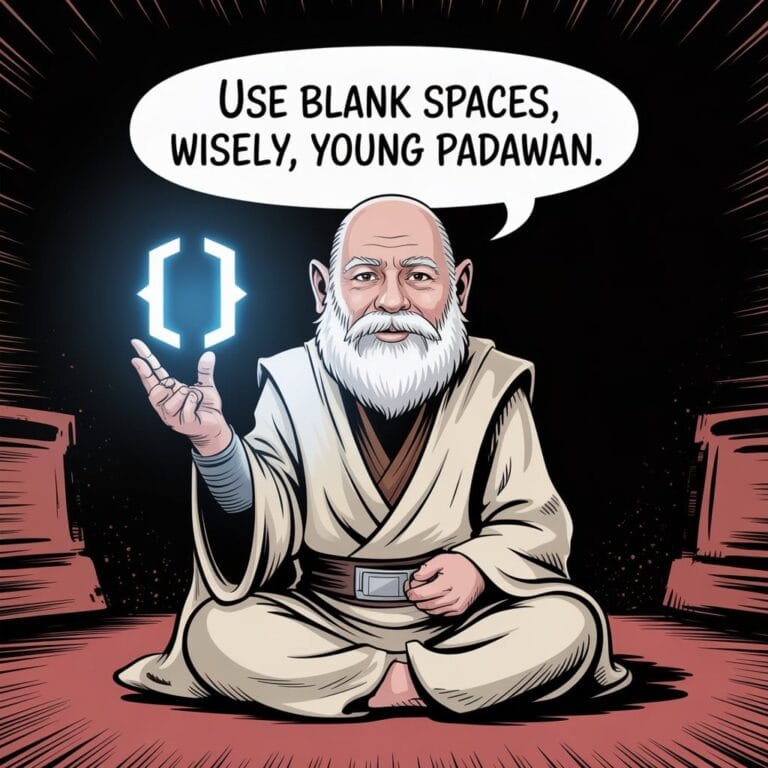
Best Practices & Expert Recommendations
Here are rules of thumb and strategies gleaned from experimentation and reported usage.
- Always test first — Paste invisible char in a chat with yourself.
- Use fallback characters — Keep two or three invisible characters ready.
- Use minimal characters — Overusing may trigger filters.
- Keep hidden for impact — Use blank messages judiciously; too frequent may annoy.
- Avoid in business contexts — In professional communications, blank messages may confuse.
- Respect platform rules — Platform updates might block certain Unicode tricks; maintain awareness.
- Track compatibility — iOS, Android, Web may behave slightly differently.
- Backup templates — Store invisible strings in notes or clipboard manager.
- Use invisible characters for spacing, not deception — If you’re using it to manipulate UI layout (bio, caption), do so ethically.
- Monitor updates — If an app update breaks blank trick, revisit your method.

Case Studies & Real-Life Scenarios
Seeing how real users used blank spaces helps you imagine creative uses. Here are some hypothetical & real examples.
Scenario A: The Blank DM Surprise
Alice decides to surprise her friend Ben with a blank DM: she sends an invisible message. Ben opens chat and sees nothing — “Did you send something?” Then Alice replies: “Just messing with you 😄.” This playful move often sparks curiosity and engagement.
Scenario B: Minimalist Instagram Bio
A designer wants a sleek, minimal profile. No words, only visuals. So she pastes an invisible character in her bio. To human eyes, it appears blank; the presence avoids Instagram validation errors. She then uses line breaks and invisible characters to format spacing elegantly.
Scenario C: Blank Comments to Stand Out
On a crowded comment thread, John posts a blank comment (invisible). Many scroll past thinking “nothing.” Some get curious, click, and find a later reply. The blank comment draws eyeballs through mystery.
Scenario D: Group Chat Intrigue
In a WhatsApp group, someone posts an invisible message. Because there’s no content, people respond “hello?” or ask who sent. It can break monotony or spark conversation.
Scenario E: Caption Layout Design
An influencer posts a caption:
Newdropis live ㅤ Checkthe linkinbio
The blank line “ㅤ” gives breathing space, making the caption look cleaner and easier to read, especially on mobile.

Using Invisible Characters for Spacing in Other Apps (WhatsApp Business, Telegram, etc.)
While our focus is WhatsApp & Instagram, invisible character trick works elsewhere:
- Telegram: supports zero width characters, although some versions block blank messages
- WhatsApp Business: same as regular WhatsApp
- Facebook / Messenger: similar tricks (use invisible in comments, names)
- Twitter / X: you can tweet blank content if you paste invisible char
- Gaming / username fields: use invisible to create “blank names” (PUBG, etc.)
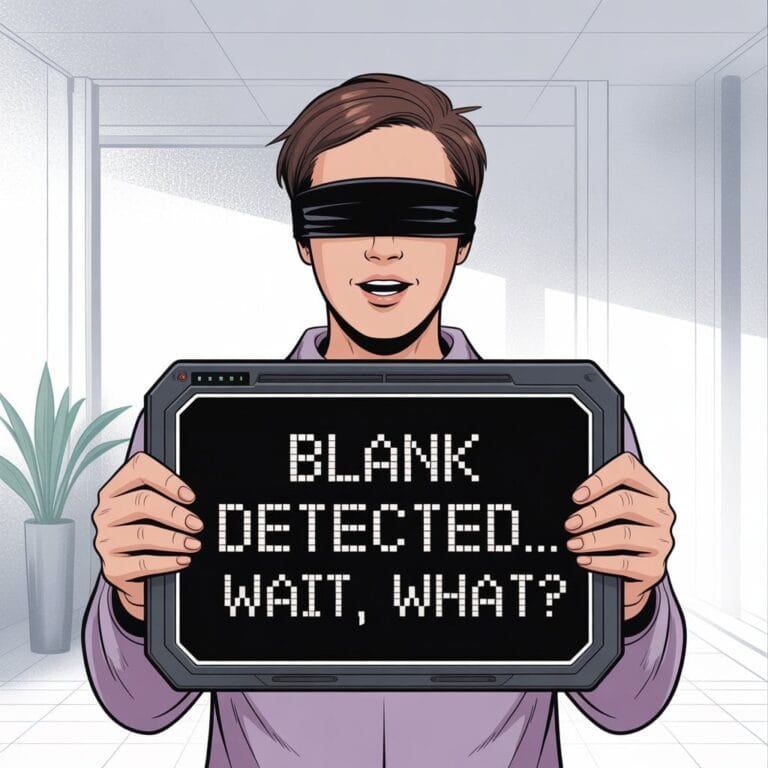
Accessibility & Readability Considerations
- Blind / screen reader users may not detect invisible characters, so don’t hide essential info
- For visually aesthetic spacing, don’t overdo blank lines — may break readability
- Use for decoration or minimalism, not for hiding critical text

Troubleshooting Guide — When Blank Trick Fails
Here’s a quick checklist:
- Try alternate invisible character (U+3164, U+200B, U+200C)
- Use shorter / single char rather than long string
- Paste using “share” via tool instead of manual
- Ensure no trailing spaces (space after invisible)
- Update app to latest version — sometimes bug fix
- Try on a different device (iOS vs Android)
- Fallback — if blank fails, use a single dot or minimal placeholder
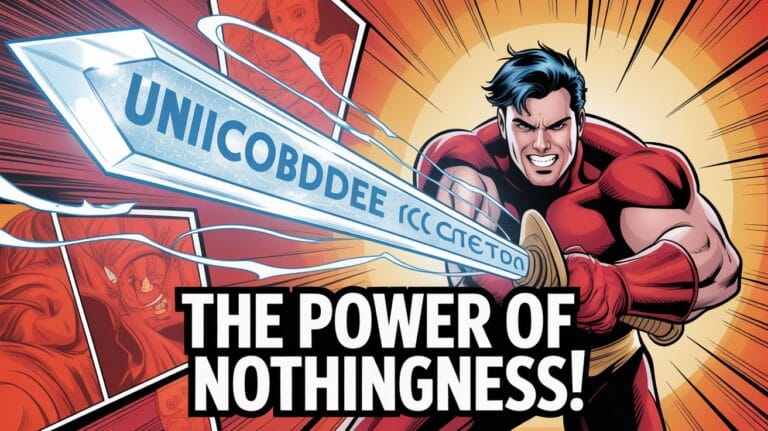
Conclusion
You’ve now got a complete, well-rounded guide to mastering blank spaces in WhatsApp & Instagram. You understand the why (Unicode, invisible characters), and you’ve seen the how — platform by platform, with examples, templates, tools, pitfalls, FAQ, and expert tips.
Your ability to send blank messages, design sleek bio layouts, drop invisible comments, or control caption spacing (all using zero width / blank Unicode characters) now feels solid and useable. And if one trick stops working — you have alternatives, fallback characters, and a troubleshooting mindset.
The world of invisible characters is quirky but fun. Use it creatively, responsibly, and sparingly. Whenever you want to add visual flair, intrigue, or minimal design to your messaging and profiles, the blank space is now your ally.
Frequently Asked Questions (FAQs)
1. Can I just press spacebar multiple times to create blank text?
No — pressing space bar repeatedly usually won’t work. Most messaging apps (WhatsApp, Instagram) trim or block messages that appear empty or consist solely of spaces. The validation logic often considers only spaces as “no content.” Using invisible Unicode characters (zero width, filler, etc.) gives you characters that aren’t treated as normal spaces, allowing your message to bypass the “blank message” check. These invisible characters exist in the text, though they don’t render visibly, so the system sees “something” albeit “zero width,” and lets the message through.
2. Will blank spaces always work across devices / app versions?
No. Compatibility can vary. Some app updates may filter or remove certain invisible characters. What works on iOS might fail on Android; what works on WhatsApp Web might get stripped by mobile app. That’s why it’s smart to test on your own device first. Also, apps sometimes change their validation rules, so a trick working today may break in future updates. Always keep alternative invisible strings ready and be ready to revise.
3. Can I use blank name or username (invisible) on WhatsApp / Instagram?
You can try. For WhatsApp, name fields sometimes allow invisible characters, but often revert to defaults if validation fails. For Instagram, display names or usernames often require at least one visible character, so invisible may not be accepted or may be removed. However, in bio or profile description, invisible characters are more readily accepted. The success depends on the app’s validation logic and whether they allow non-visible Unicode characters in those specific fields.
4. Is sending blank messages harmless or could it be flagged as spam?
Generally harmless if used sparingly. But in groups, multiple blank messages in a row or frequent blank posting might annoy users or be mistaken for spam. In severe cases, app moderators or automated systems may interpret it as misbehavior. It’s wise to use blank trick moderately — as a fancy touch, not a tool for flooding or disruption.
5. Why sometimes blank lines in Instagram captions don’t appear?
Instagram applies trimming rules: leading/trailing spaces or empty lines may get stripped. Also, if you use emojis immediately after a line break, they may be ignored. That’s why users insert invisible characters on blank lines (e.g., “ㅤ”) to force the spacing to persist. After line break, avoid spaces before text and don’t rely solely on blank line; drop in invisible char to stabilize the blank
6. Are there privacy or security concerns in using invisible characters?
Generally no — invisible characters are standard Unicode and don’t carry malicious code. However, if you use third-party apps that demand permissions, be cautious. Also, don’t use blank spacing to hide harmful or misleading content (such as masking forbidden content). Platforms may eventually detect misuse. Always use ethically.
7. Can I use invisible characters in group names, statuses, or about fields?
Yes, often. WhatsApp “About / Status” fields tend to accept invisible characters (you can paste one blank char so it looks empty). Similarly, group or contact names may allow it, though sometimes fallback placeholders appear. Each field’s validation is different. Test it. If app rejects blank, try a different invisible character or shorter string.
8. Is there an SEO or content reason to use blank spaces (for creators)?
Yes — content creators use invisible lines or blank characters to format captions or bios smartly. For example, in Instagram captions, you may want visual breaks or to hide a long hashtag block below a line break. In bio, invisible space lets you create multiple lines or spacing without visible filler. For WhatsApp business descriptions, invisible characters may help in formatting or minimalistic look. But from SEO perspective, textual content still matters — invisible content is invisible to users, but might be parsed as empty by search engines or platform indexing.
9. What if the invisible character gets removed automatically on save / send?
That happens sometimes. The app’s input field might strip invisible characters. In that case:
Use a different invisible character
Insert invisible among real characters (e.g. sandwich)
Use a tool’s “share to app” button
Try minimal length (one char)
Wait for app update or test alternative method
If all fail, you may not be able to use blank trick in that field anymore for that version.