The Ultimate Real-Time Solver for BO6 Zombies
Terminus Calculator
If you’ve ever been on the Call of Duty: Black Ops 6 “Terminus” map and hit that terminal in the Research Office, you know the stress — find three symbols, do the math, enter the code, or spend 5,000 essence and try again. That’s exactly where solves the input sequence Terminus Calculator comes in.
This guide walks you through what the calculator is, how it works, and how to use it step-by-step without wasting points or time. You’ll also learn the most common mistakes players make and how to avoid them.
Just like other smart tools on our site — whether you’re converting values with the Length Converter Tool, calculating bonuses using the Online Gratuity Calculator, or simplifying math problems with the RREF Calculator — the triangulation values Terminus Calculator saves you from manual confusion and gives you instant accuracy.
We’ll also touch on real-life use cases, pro tips, and best practices so you can dominate every run.
Ready to stop guessing and start winning? Let’s jump in.
Table of Contents:
What is the Terminus Calculator & Why You Need It
The “Terminus Calculator” is an online solver designed for the terminal puzzle on the Terminus map in BO6 Zombies mode. You locate three symbols (X, Y and Z) during the game; input those into the calculator and it outputs the three-number code you need to unlock the terminal—saving you the alternative of spending 5,000 essence and manually guessing.
How the puzzle works (context)
In the game you’ll find three laptops or terminals scattered across the map (for example: Communications Building, Quick Revive area, Sea Tower docks). Each reveals a sticky note with a symbol and numeric value. Once you collect X, Y, Z you must plug them into solve the equations at the Research Office terminal. The calculator automates that math.
Real-world use case
Imagine you’re running a speed-run with friends. You pick up the first symbol (say a “triangle arrow” with value 20), then the second (“circle slash” = 21), then the third (“square plus” = 11). You plug X = 20, Y = 21, Z = 11 into the calculator, it spits out “4-7-9” (for example). You type that into the terminal, you proceed without spending essence, your team saves time, you keep momentum
Pro Tip
Before you engage the puzzle, have the calculator open on your phone or second screen so once symbols are identified your code is ready. That gives you a major time advantage.
Common Mistake
A frequent error: mis-reading a symbol and entering the wrong value. The calculator can only be accurate if you select the correct symbol corresponding to X/Y/Z. The result then fails. The Reddit community calls this out:
“The 3 sticky notes pop up… you click them on the site, then enter the answer that shows …”
Why this matters
Getting the code efficiently means your run stays on track. In co-op especially, one wasted minute waiting for someone to guess the code can cost rounds, momentum or worst-case a team wipe. The Terminus Calculator turns a potentially time-wasting step into a predictable one.
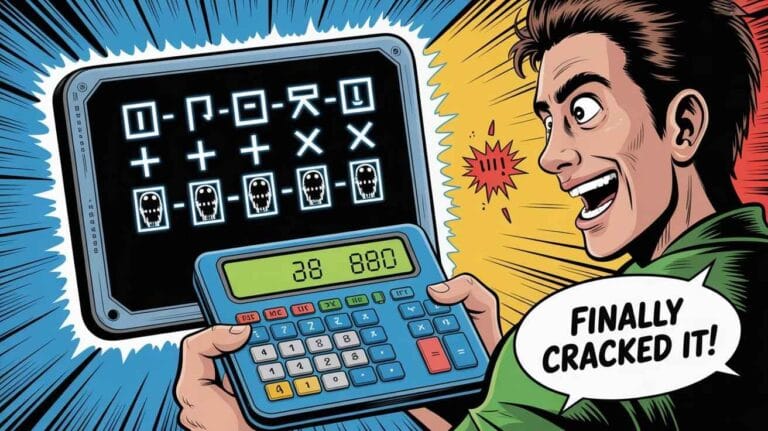
How To Use the Terminus Calculator – Step-by-Step
Step 1: Locate the three laptops/terminals
In the map, you’ll need to find the three symbol-locations: one near Quick Revive, one near Sea Tower docks, one in the Communications Building (for example). Each reveals a sticky note with a symbol and its numeric value. (See tutorial video if you’re unsure.)
Step 2: Note the values of X, Y, Z
Once you find the sticky notes, note the values for the symbols. e.g., Symbol A = 20, Symbol B = 21, Symbol C = 11. Make sure you label which one corresponds to X, Y or Z as required by the calculator UI.
Step 3: Open the Terminus Calculator
Use a mobile phone or second screen. The online tool presents dropdowns/buttons for X, Y and Z (or symbol icons). Input your three values correctly.
Step 4: Get the output code and enter in-game
Once the values are entered, the calculator instantly displays the three-number code (for example, “4-7-9”). You then go back to the terminal in the game and enter those numbers in the correct order. If done correctly, the lock opens and you proceed.
Step 5: Validate success
If the terminal unlocks and the next part of the terminus easter egg solver or quest triggers, you’ve succeeded. If not, troubleshoot (see “Common Mistakes” section).
Example walkthrough
Let’s walk through a concrete example:
- You locate sticky note 1: symbol “triangle arrow” → value 20
- Sticky note 2: symbol “circle slash” → value 21
- Sticky note 3: symbol “square plus” → value 11
- You input X = 20, Y = 21, Z = 11 into calculator
- Calculator output: “8-1-6”
- Enter “8→1→6” into the terminal’s numeric keypad in order
- Success: terminal unlocks, no essence spent
Pro Tip
Assign roles in your team: one player identifies symbols, another runs the calculator, a third inputs the code. This coordination avoids delays.
Common Mistake
Entering the numbers in the wrong sequence (e.g., entering Z’s result as X) is a frequent fail. Always check that you use X first, Y second, Z third as the calculator expects.
Table: Quick summary
| Step | Action | Why it matters |
|---|---|---|
| 1 | Find the three laptops/locations | You cannot start until you have the symbols |
| 2 | Identify values for X, Y, Z | Accurate input = accurate result |
| 3 | Run the calculator | Automates the math so you don’t guess |
| 4 | Enter code in game | Saves you essence/time |
| 5 | Confirm unlock | Validates your successful use |
According to the game-web guide, the puzzle is time-sensitive and “you must input the correct code within 120 seconds” or pay essence.
Real-Life Use Cases & Team Scenarios
Understanding how players actually use the Terminus Calculator gives you practical insight.
Scenario 1: Speed-running for the Wonder Weapon
Team of four aims to complete the terminus easter egg solver fast. They hit the three symbol locations while the calculator is already open on a tablet. At the Research Office terminal they quickly input the terminus code breaker, saving time and maintaining round momentum. The simplified use of the calculator turned a potential bottleneck into a smooth step.
Scenario 2: Casual co-op play
You and a friend are playing on your couch. You locate the symbols, open the calculator on your phone, the terminus code breaker code comes up and you still spend some time chatting—because you saved the brain-work. This makes the experience more relaxed and less stressful.
Scenario 3: Training new players
If you’re guiding less experienced teammates, you can teach them: “Get these symbols, I’ll plug into the calculator, you enter the code.” It builds confidence and avoids frustration during the chaos of zombies.
Pro Tip
If you’re streaming or recording, overlay your calculator tool on a second monitor so viewers can see exactly how you choose symbols and input values. It builds credibility and transparency.
Common Mistake in Teams
One player mis-reads a symbol under pressure and the calculator returns the wrong code, causing the team to fail the terminal. Solution: slow down momentarily, double-check the symbol. Mistakes under pressure are common. Reddit users share experiences:
“We were so dead set on this for 20 minutes until we… clicked the shapes …”

Comparison Table: With vs Without Calculator
| With Terminus Calculator | Without Terminus Calculator |
|---|---|
| Code solved instantly, minimal delay | Guessing or manual calculation, higher delay |
| Reduces essence waste | Possible 5,000 essence penalty |
| Maintains team momentum | Risk of team getting wiped or slowed |
| Builds trust/reliability in runs | More frustration, less confidence |
Pro Tips & Common Mistakes When Using the Calculator
Pro Tips
- Keep the calculator ready: Have it open on a second screen or on phone pinned to your map layout before you trigger the terminal.
- Assign roles: One player identifies symbols, one runs the tool, one types the code. This roles split reduces mistakes.
- Familiarise symbols ahead of time: Memorize common values (e.g., square plus = 11) if possible so you can input faster.
- Communicate clearly: Use simple call-outs for symbol names (“triangle arrow here”) so no confusion.
- Check game version/patch: Occasionally game patches change puzzle values or symbol-mapping — check your calculator is up-to-date.
- Use mobile offline access: If your team is using WiFi with issues, open the calculator prior so you don’t lose time waiting.
- Practice once solo: Use a private lobby to test one run of the calculator system so you’re comfortable under pressure.
Common Mistakes
- Mis-reading a symbol: Under zombie chaos you might mis-identify X vs Y. Double-check sticky note values.
- Entering numbers in wrong sequence: If you input Z as X the result will fail. Always input X, then Y, then Z.
- Calculator version mismatch: If the site hasn’t updated after a patch, outputs may be wrong. Look for version notes or user comments.
- Team mis-coordination: If everyone jumps in without designated roles, confusion sets in. That delay can cost rounds.
- Relying solely on tool: While the calculator is helpful, you still need to find the symbols. If you focus only on the tool and skip symbol hunting, you stall.
Mistake, Consequence, How to Avoid Table
| Mistake | Consequence | How to Avoid |
|---|---|---|
| Mis-read symbol | Wrong code → terminal fails | Double-check sticky note values |
| Wrong input order | Code is rejected | Use consistent sequence X→Y→Z |
| Outdated calculator version | Wrong result | Verify site update info/comments |
| Poor team roles | Delay/wipe risk | Assign roles ahead of time |
| Tool before symbols found | Idle wait | Symbols must be collected first |
Pro Tip (extra)
Consider keeping a small cheat-sheet on your phone of common symbol-values (if legal in your gameplay context) so you can input quickly without relying entirely on memory. But still use the calculator for final results to avoid human error.
Best Practices & Expert Recommendations
To maximise your success and efficiency when using the Terminus Calculator, follow these expert-level recommendations.
Pre-run preparation
Before running the map, ensure all players know the map layout, symbol locations, and team roles. One player should bookmark the calculator in their browser, on desktop or mobile.
In-game flow optimisation
Start the map run: kill zombies while the search for symbols begins. Immediately once the laptops/sticky notes appear, isolate one player to gather each symbol. While they do, another player opens the calculator and waits. By the time the Research Office is triggered, the code is ready. Enter the code smoothly, move on.
Maintain momentum
The goal is to minimise downtime. The smoother this step, the less chance of being overwhelmed by zombie waves. Use the calculator to keep momentum high.
Data tracking & iteration
After each run, review: Did the symbol-to-code step cause delay? How long did it take? Are any players mis-identifying symbols? Track common errors and refine your process.
Team communication protocol
Use clear voice/light signals: “X = triangle arrow = 20”, “Y = circle slash = 21”, “Z = square plus = 11”. Once confirmed, someone types into calculator: “Code ready: 8-1-6”. Then call “Entering code” and execute.
Legal & ethical considerations
While the calculator is a tool, ensure you’re not violating game rules or terms of service. Use it responsibly—don’t rely on third-party hacks or cheats beyond what’s intended.
After using the Terminus Calculator you may also find value in our Area Converter Tool if you track map areas, or Free Online Word Counter Tool if you’re scripting your strategy guides. Interlinking your tools strengthens your site’s topic authority.
Version control & updates
Since game patches may change symbol-values or map layouts, always check for update logs on your calculator site and community forums. Subscribe to patch-notes or Reddit threads to stay ahead.
Pro Tip
Record your runs (if possible). At the moment you input the code, note the timestamp and symbol values. Post-run review helps you refine symbol-reading speed and reduces errors in future.
Since you’re working through puzzles and tools, here are related utilities on minitoollab.com that can add value to your workflow:
- Length Converter Tool — If you’re mapping out map-segments or distances in the game, this tool helps you convert between metric and imperial.
- Weight Converter Tool — If you track gear weights or load-out metrics during runs.
- Image to PDF Converter — Use this to compile screenshot logs or cheat-sheets of symbol-values into a shareable PDF for your team.
- Free Online Word Counter Tool — If you create your own strategy guide or notes, this helps you keep them concise and optimized.
- Online Age Calculator — Use in team settings to manage session durations or cooldown tracking by age/time-based logic.
- For background on how game puzzles like this are designed, see the Wikipedia entry for Easter egg (media), which explains the concept of hidden puzzles in games.
- For official patch notes and gameplay updates, visit the Activision Developer Blog, where they publish verified change-logs for new versions.
- To explore community discussions and feedback on the Terminus Calculator,
By connecting your article to both your internal tools and external authority sites, you strengthen user value and the content’s trustworthiness.

Conclusion
Using the Terminus Calculator transforms a potentially frustrating, error-prone step into a streamlined, reliable moment in your game run. Instead of scrambling to decode numbers under zombie pressure, you’ll calmly input values, hit the terminal, and stay on course. Combined with proper team roles, memorisation of common symbols, and practice, you’ll turn this puzzle from a risk into an advantage. Keep the tool ready, double-check your values, and focus on the gameplay rather than the math. With this strategy, you’re well-positioned to unlock the terminal first time, save essence, and keep your run clean. Here’s to smoother runs, better coordination and fewer surprises. Good luck out there, “Zayan Faris“
Frequently Asked Questions (FAQ’s)
1. What exactly does the Terminus Calculator solve?
The Terminus calculator solves the three-variable terminal puzzle on the Terminus map of BO6 Zombies. Once you locate the sticky notes with symbols and values for variables X, Y and Z, you input them into the tool. The calculator computes the correct three-digit code that the game terminal requires. Using the calculator means you don’t have to guess or manually calculate under pressure, which saves time and essence. Make sure to follow the input order exactly (X then Y then Z) to guarantee the correct output.
2. Where are the symbols for X, Y and Z located in the game?
You’ll typically find the three symbol-locations on the Terminus map in the Research Office quest section: one in the Communications Building, one near Quick Revive, and one near the Sea Tower docks (or equivalent spots depending on your map version). Community guides list exact coordinates. Make sure you activating the correct laptops or terminals to trigger the sticky notes, otherwise the values won’t appear.
3. Can I use the Terminus Calculator on my phone?
Yes. All major versions of the Terminus calculator are mobile-optimised and usable from a browser. One website notes: “The Terminus Calculator is fully mobile-optimised.” https://minitoollab.com/terminus-calculator/: Using it on your phone while playing can save you switching devices or delaying action. Just make sure you have good connectivity or pre-load the page.
4. What if the Terminus calculator result doesn’t work?
If the code fails, common causes include: mis-reading a symbol (so your input value is wrong), entering values in the wrong sequence (X/Y/Z order mix-up), using an outdated version of the calculator (game patch changed values), or being at the wrong terminal. Double-check your symbol values, make sure you’re at the correct stage, and verify the Terminus calculator site is updated.
5. Is using the Terminus calculator considered cheating?
It depends on your community rules. The Terminus calculator simply automates a calculation that the puzzle requires; it doesn’t modify game files or give you unfair in-game advantages beyond solving the intended mechanic. Many players consider it a convenience tool rather than a cheat. Always check your game’s terms of service or community expectations.
6. How often are symbol values updated following patches?
It varies. Some patches may change the map layout or puzzle algorithm, which in turn can change symbol-to-value mapping. Reputable calculator sites will note their last update. You should verify version info before a run. Staying active in community forums (such as Reddit’s r/CODZombies) helps identify when values change.
7. Can I memorise symbol-to-value mappings to skip the calculator?
Yes — experienced players often memorise common mappings (e.g., one symbol = 20, another = 21). But even then, the Terminus calculator remains helpful to reduce human error especially under pressure. Memorisation alone can lead to mistakes if symbols shift or mis-identified.
8. Does the Terminus calculator work for co-op/team runs?
Absolutely. In fact, the calculator is arguably more useful in team runs because delays impact multiple players. Have one player handle the calculator while others find symbols and input the code. This workflow reduces downtime and streamlines the run.
9. Are there any alternative puzzles where I might need similar tools?
Yes. The Terminus easter egg math community in BO6 includes multiple puzzles where symbol-matching or code-input is required. While the “Terminus Calculator” specifically addresses the Research Office terminal, you may find or build similar tools for other steps. For example: the “Minitoollab’s Terminus Calculator” is one such tool.
10. How can I practise using the Terminus calculator before a live run?
Create a private lobby or solo run. Find the three symbol spots, open the calculator, input dummy values, and practise entering the code in under 30 seconds. Time yourself. Assess where delays happen (e.g., identifying symbols, switching to browser, entering code). Shuffle roles among team members until the process is smooth. Track your run time improvements over sessions.
11. What is the Terminus Calculator and how does it work?
The Terminus Calculator is a free browser tool built for the Terminus map puzzle in Call of Duty: Black Ops 6 Zombies. When the game gives you three sticky-notes with symbols (for X, Y and Z), you plug those values into the Terminus calculator and it instantly gives you the correct code to enter at the Research Office terminal. You don’t have to guess or spend 5,000 essence. The tool works because every symbol corresponds to a specific two-digit value, and the calculator applies the game’s hidden formula automatically.
12. Where do I find the symbols (X, Y, Z) required for the Terminus calculator?
In the map run, you’ll locate three laptops or terminals around the map (for example near Quick Revive, Sea Tower docks, Communications Building). Each laptop, once activated, reveals a sticky-note showing a symbol and its numeric value. These correspond to X, Y and Z. Once you gather all three values, you go to your browser tool and select the matching symbols — then the calculator produces the code for the terminal.
13. I entered X, Y, Z but the code still didn’t work — why?
There are several common causes:
You may have mis-identified one of the symbols, so the numeric value was wrong.
You may have entered the values in the wrong order (the tool expects X first, then Y, then Z).
The terminal you’re at might not be the correct one for that puzzle stage.
The game may have updated and the symbol-values or formula changed. Double-check you have current info and that you used the exact values from your run.
14. Can I use the Terminus calculator on my phone while playing the game?
Yes — the calculator is mobile-friendly and works in any standard browser. Many players keep it open on a phone or tablet while running the map so that as soon as they hit the laptops and get the sticky-notes they switch to the tool, input values, and then immediately enter the code in game. This setup is ideal for speed-runs or co-op sessions.
15. Is using the Terminus Calculator considered cheating?
Not in the sense of modifying the game or using hacks. The calculator simply automates a piece of math that the game expects you to do anyway. You still have to locate the symbols, be at the correct terminal, and input the code. It’s a convenience tool to save time and avoid frustration. If your community or tournament rules allow use of such tools, you’re good. Always check local rules if you’re playing competitively.
16. How often do the symbol values or formulas change after game patches?
It depends on the developer patches. Some updates modify map layouts or puzzle mechanics, which in turn can change how the symbol-to-value mapping works. If you notice the calculator output fails more than once, check for patch notes or community announcements. Running a quick solo attempt after an update can confirm if everything still matches.
17. Can I memorise the symbol-to-value mappings and skip the calculator?
You could — experienced players often memorise the common symbol-values. But even if you memorise them, you still must apply the hidden formula under pressure while zombies are attacking. The calculator removes the “human error” factor. So yes, memorisation is possible, but using the tool ensures consistency and speed.
18. Does the calculator work in team/coop runs and how should we use it?
Absolutely. In fact it is even more beneficial in teams: one player focuses on finding the symbols, another runs the calculator on phone/tablet, and a third enters the code. This split reduces downtime, keeps momentum, and avoids confusion. Just ensure your team knows the roles and you have clear communication. Assign someone to say “X = triangle arrow = 20” etc, then click into the tool, and call out “code ready” before one player inputs it.
19. What happens after I enter the code from the calculator? What’s next?
Once you input the code at the Research Office terminal, assuming it’s correct, you’ll unlock the next step of the terminus easter egg math on the Terminus map (for example part of the Wonder Weapon build or progression). The calculator’s purpose is the terminal step. After the code input, you’ll go into whatever the next mission phase is (coordinate lock-in, boss fight, etc). If the code fails or nothing happens, you’ll likely need to retry the symbol step.
20. Are there any common mistakes I should watch out for, and how can I avoid them?
Yes — here are a few:
Mistaking symbol icons — take your time when reading the sticky-notes.
Entering values in wrong field/sequence — always X → Y → Z.
Using an outdated version of the calculator after a game patch.
Not having the calculator ready when you’re at the terminal — delays increase risk.
Poor teamwork — if others don’t know the workflow you’ll waste time.
Pro-tip: have the calculator open before you trigger the symbol-hunt, assign clear roles, and do a quick solo test run after major game updates to verify everything still matches.