1.Introduction
Want to make your Instagram bio, captions, or comments stand out? Use our Instagram Fonts Generator to create stylish, fancy, and aesthetic fonts that grab attention instantly.
Just type your text, choose your favorite font style, and copy it to use on Instagram, Facebook, Twitter, or anywhere you like — no app or login needed!

Table of Contents
What Is an Instagram Fonts Generator Tool?
In the ever-evolving world of Instagram, every small detail contributes to how your content is perceived. Whether it’s the color tone of your images or the captions you write, these elements define your digital personality.
But there’s one often-overlooked design element that can truly make your Instagram stand out—custom fonts.
An Instagram Fonts Generator Tool is a free online tool that transforms plain text into styled Unicode text formats that can be copied and pasted into Instagram bios, captions, stories, and more. These aren’t actual “fonts” in the traditional sense, but rather stylistic representations using unique Unicode characters that render across most modern devices and browsers.
For example, turning:
cssCopyEditWelcome to my profile
Into:
CopyEdit𝓦𝓮𝓵𝓬𝓸𝓶𝓮 𝓽𝓸 𝓶𝔂 𝓹𝓻𝓸𝓯𝓲𝓵𝓮 ✨
Tools like the MiniToolLab Instagram Fonts Generator Tool are designed for simplicity and accessibility, providing stylish fonts without the need for graphic design skills or app downloads.
Why Do Instagram Fonts Matter?
In a visual-first platform like Instagram, first impressions matter. Your profile’s bio and captions are your introduction to every new visitor. Using custom fonts:
- Makes your content look more professional and attractive
- Helps you express personality and tone
- Grabs attention in a crowded feed
- Encourages more likes, shares, and follows
Fonts & User Engagement
Instagram algorithms reward engagement. That means the more time people spend looking at your profile or post, the more likely Instagram is to show your content to others. Font styling plays a subtle yet powerful role in increasing dwell time, which in turn boosts organic reach.
According to Social Media Examiner, profiles with unique formatting see up to 18% more interaction than plain-text counterparts.

2. Understanding the MiniToolLab Instagram Fonts Generator Tool
The MiniToolLab Instagram Fonts Generator Tool is an easy-to-use, browser-based tool that allows you to type or paste any text and convert it into hundreds of stylish, readable fonts designed to work perfectly on Instagram.
Key Features:
- ✅ 100% Free
- ✅ No login required
- ✅ Supports over 150+ Unicode font styles
- ✅ Works on mobile and desktop
- ✅ Instant “Copy” button
- ✅ Includes fancy symbols & emojis
Whether you’re updating your bio, posting a new Reel caption, or responding to a comment—this tool helps make your words visually impactful.

3. Why Use Instagram Fonts Generator?
A. Stand Out From the Crowd
Instagram is used by 2+ billion users monthly. That’s a lot of competition. Instagram Fonts generator help you visually differentiate your content from the rest.
Instead of blending in with the same plain fonts, your styled bios and captions catch the eye and attract attention.
B. Enhance Aesthetics of Your Profile
Using custom fonts in your:
- Name or title
- Bio description
- Story highlights
- CTA (Call-to-Actions)
Can completely transform your profile’s appearance. When done right, it gives a polished, branded feel—without hiring a designer.
C. Increase Engagement & Interactions
Styled fonts create curiosity. They make users:
- Spend more time reading
- React with emojis
- Ask, “How did you do that?”
All of which increases your Instagram engagement rate.
D. Improve Click-Through Rates
A strong, stylish call to action like:
CopyEdit𝓒𝓵𝓲𝓬𝓴 𝓽𝓱𝓮 𝓵𝓲𝓷𝓴 𝓫𝓮𝓵𝓸𝔀 👇
Can significantly boost the click-through rate (CTR) of your profile link—whether it’s a website, YouTube channel, or product page.

4. How to Use the MiniToolLab Instagram Fonts Generator Tool:
Here’s a step-by-step guide for using the MiniToolLab Instagram Fonts Generator Tool:
Step 1: Visit the Tool
Go to the official tool page:
➡️ https://minitoollab.com/instagram-fonts-generator-tool/
Step 2: Type or Paste Your Text
Enter any text you want to stylize in the input box, e.g.,
cssCopyEditFollow me for daily quotes!
Step 3: Browse Font Styles
The tool instantly shows dozens of style options such as:
- Bold
- Italic
- Script
- Gothic
- Double-struck
- Emoji-integrated
Step 4: Copy the Font
Click the “Copy” button next to the font style you like.
Step 5: Paste into Instagram
Paste your text into:
- Instagram Bio
- Captions
- Story Text
- Comments
- DMs
- IGTV titles
💡 Tip: You can preview how your font looks inside the Instagram app before publishing.
For More Resources:

5. Types of Fonts Offered by MiniToolLab
The tool offers more than just simple variations. Here are some popular font categories:
A. Aesthetic Fonts
Soft, elegant styles ideal for fashion, lifestyle, and wellness niches.
Example:
CopyEdit𝒯𝒽𝑒 𝒲𝑜𝓇𝓁𝒹 𝒩𝑒𝑒𝒹𝓈 𝑀𝑜𝓇𝑒 𝒮𝓂𝒾𝓁𝑒𝓈 ☀️
B. Bold and Italic Fonts
Perfect for emphasizing statements or CTAs.
Example:
CopyEdit𝘾𝙝𝙚𝙘𝙠 𝙢𝙮 𝙨𝙩𝙤𝙧𝙞𝙚𝙨 🔥
C. Script & Cursive Fonts
Stylish and fancy, commonly used for quotes and poetry.
Example:
CopyEdit𝓛𝓲𝓿𝓮 𝓵𝓸𝓿𝓮 𝓵𝓪𝓾𝓰𝓱 🌸
D. Gothic & Monospace Fonts
Great for tech, gaming, or grunge themes.
Example:
CopyEdit🅗🅐🅒🅚 🅣🅗🅔 🅐🅛🅖🅞🅡🅘🅣🅗🅜 🎮
E. Emoji Integrated Styles
Use fonts that auto-insert decorative emojis for enhanced emotion.

6. Real-World Use Cases for Custom Instagram Fonts:
Custom fonts aren’t just for making your text “look cool.” They have real, practical applications that influence branding, user experience, and even conversion rates.
Let’s break down how and where you can use fonts effectively on Instagram:
A. Enhancing Your Instagram Bio
Your bio is your elevator pitch. You have only 150 characters to tell the world who you are, what you do, and why they should follow you.
Custom fonts can:
- Add a signature look to your name/title
- Make your tagline stand out
- Highlight your brand message
Example:
CopyEdit🎨 𝘾𝙧𝙚𝙖𝙩𝙞𝙫𝙚 𝘿𝙚𝙨𝙞𝙜𝙣 𝘼𝙧𝙩𝙞𝙨𝙩 | 🎬 𝙎𝙤𝙘𝙞𝙖𝙡 𝙈𝙚𝙙𝙞𝙖 𝙂𝙪𝙧𝙪
B. Making Captions More Compelling
You can use fonts to:
- Break long captions into sections
- Highlight CTA phrases like “Link in Bio” or “Comment Below”
- Format giveaways or promo instructions
Example:
arduinoCopyEdit𝟷. 𝙁𝙤𝙡𝙡𝙤𝙬 𝙢𝙚
𝟸. 𝙇𝙞𝙠𝙚 𝙩𝙝𝙞𝙨 𝙥𝙤𝙨𝙩
𝟹. 𝘾𝙤𝙢𝙢𝙚𝙣𝙩 "𝙒𝙞𝙣" 𝙗𝙚𝙡𝙤𝙬 🎉
C. Stylish Instagram Stories and Highlights
Story highlights are like your Instagram homepage. Stylizing their titles with unique fonts and emojis can:
- Create visual consistency
- Help with organization
- Match your aesthetic branding
Example:
CopyEdit𝓠𝓾𝓸𝓽𝓮𝓼 | 𝓣𝓻𝓪𝓿𝓮𝓵 | 💄𝓑𝓮𝓪𝓾𝓽𝔂
D. Eye-Catching Comments and Replies
Want your comments to be the most noticeable under a viral post? Try replying in a bold or italic font. This boosts:
- Engagement
- Visibility
- Click-throughs to your profile
E. DM Templates for Influencers and Brands
If you’re doing outreach or collabs, using fonts in your DMs makes them more professional and harder to ignore.
Example:
cssCopyEdit👋 𝓗𝓮𝔂 [𝓝𝓪𝓶𝓮], 𝓛𝓸𝓿𝓮𝓭 𝔂𝓸𝓾𝓻 𝓯𝓮𝓮𝓭! 𝓛𝓮𝓽’𝓼 𝓬𝓸𝓵𝓵𝓪𝓫?

7. The Psychology of Fonts in Social Media
Fonts are more than just aesthetics—they are emotionally loaded visual cues that can subtly alter how your message is received.
Let’s explore how different fonts create different reactions:
A. Serif Fonts
🧠 Psychological Impact:
Trustworthy, authoritative, educated
📌 Best for:
Brands wanting to project professionalism (law firms, consultants)
B. Script Fonts
🧠 Psychological Impact:
Elegant, feminine, expressive
📌 Best for:
Beauty influencers, lifestyle bloggers, creatives
C. Bold Fonts
🧠 Psychological Impact:
Urgent, confident, loud
📌 Best for:
Flash sales, big announcements, calls to action
D. Emoji & Symbolic Fonts
🧠 Psychological Impact:
Fun, playful, eye-catching
📌 Best for:
Youth brands, meme pages, casual content
Why Does This Matter?
When someone sees your content, they subconsciously feel something based on your font choice—before even reading the actual words.

8. SEO Advantages of Using Fonts Creatively
You might be wondering:
“How does using styled text improve my Instagram SEO or discoverability?”
It’s subtle—but powerful. Here’s how:
A. Increases Time on Page/Profile
Instagram’s algorithm values time spent on a profile. Well-formatted bios and captions are easier to read and more fun to explore, increasing session duration.
B. Reduces Bounce Rate
If your profile looks boring, users leave immediately. But when it’s engaging and uniquely formatted, they stay longer. This reduces your “bounce rate” and increases the likelihood of engagement.
C. Improves User Signals (Saves, Comments, Shares)
Well-designed posts with standout fonts are more likely to get:
- 📌 Saved for later
- 💬 Commented on
- 📤 Shared via DMs
These interactions send positive signals to Instagram’s algorithm.
D. Encourages Backlinks & Features
If your content stands out, other users and even blogs may feature your profile or posts—earning you free backlinks and traffic, boosting your SEO authority outside Instagram.

9. Who Should Use an Instagram Fonts Generator Tool?
This tool isn’t limited to designers or social media pros. In fact, it’s made for anyone who wants their voice to be visually distinct.
✅ Influencers & Creators
To make bios and CTAs attention-grabbing.
✅ Small Business Owners
To add professional polish to Instagram storefronts and offers.
✅ Social Media Managers
To optimize engagement rates on client accounts.
✅ Bloggers & Writers
To stylize quotes or long-form captions.
✅ Artists & Designers
To build visual consistency across their portfolios.
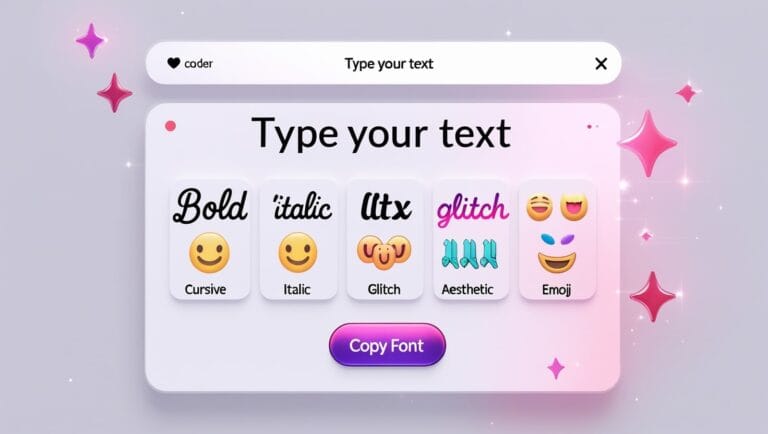
10. Compatibility and Accessibility
You don’t need any special device or browser to use the MiniToolLab Instagram Fonts Generator Tool. It’s designed to be universally accessible.
✅ Compatible With:
- iOS (iPhone, iPad)
- Android
- Windows PCs
- MacOS
- Chrome, Safari, Edge, Firefox
✅ Works On Other Platforms Too:
- TikTok
- YouTube
- Threads
- X (Twitter)
✅ Accessibility Friendly:
- Unicode characters work with screen readers
- No flashing elements
- No sensory overload
- Clean UI for users with ADHD or visual impairments

11. Safety and Privacy – to Use Instagram Fonts Generator Tools?
Online tools often raise concerns about privacy and data security. The good news is that the MiniToolLab Instagram Fonts Generator Tool is:
🔒 100% Safe & Secure
Here’s why:
✅ No Login Required
You don’t need to sign in or provide personal data to use the tool.
✅ No Tracking or Data Collection
Unlike many “free” tools that track user behavior via cookies, MiniToolLab is privacy-first. It doesn’t store:
- Your input text
- Your IP address
- Browser behavior
✅ HTTPS Encrypted
All data transferred between your browser and the server is encrypted with HTTPS, the gold standard of internet security.
✅ Ad-Free Interface
No annoying pop-ups, no malicious redirects. Just a clean, fast tool.
So yes, you can use the tool with full peace of mind—both personally and professionally.
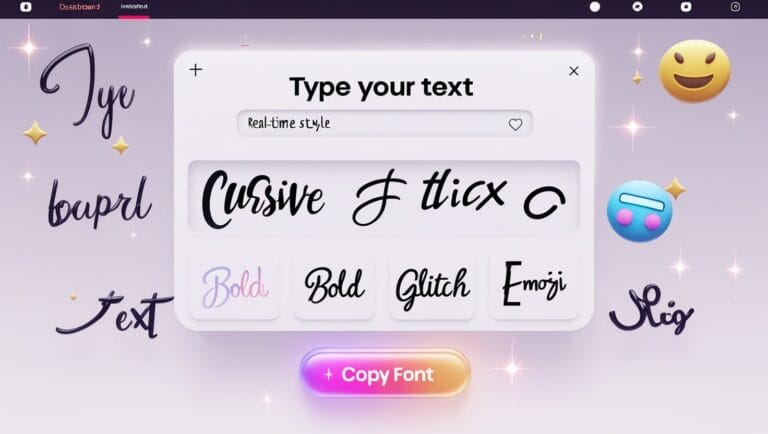
12. Common Mistakes to Avoid When Using Instagram Fonts Generator Tool:
Using styled fonts can boost your profile—but only when used strategically. Avoid these common mistakes:
❌ Overusing Fonts
Don’t mix 4-5 fonts in one post or bio. It looks chaotic and hurts readability. Stick to one or two complementary styles.
❌ Ignoring Mobile Readability
What looks good on desktop might not render properly on some phones. Always preview fonts in the Instagram app before publishing.
❌ Using Hard-to-Read Styles
Cursive and Gothic fonts can be pretty—but avoid using them for important info like links, CTAs, or hashtags. Use bold, clean fonts for these.
❌ Overloading Emojis & Symbols
Using too many can look spammy or distracting. Keep it balanced.
❌ Not Testing Across Devices
Some fonts might not display the same on Android vs iOS. Always test your text on multiple devices if possible.

13. Expert Tips for Maximum Impact with Font Styling
Looking to go beyond the basics? These pro-level tips will help you leverage fonts like a seasoned social media strategist:
📌 Tip #1: Use Fonts to Build a Visual Identity
Select 1–2 fonts that represent your tone and stick with them across:
- Bio
- Story highlights
- Captions
- IGTV/Reels titles
This creates a cohesive brand experience.
📌 Tip #2: Pair Fonts with Emojis Strategically
Use emojis as bullet points, section dividers, or visual emphasis. For example:
CopyEdit🔥 𝑵𝒆𝒘 𝑹𝒆𝒍𝒆𝒂𝒔𝒆
💬 𝑪𝒐𝒎𝒎𝒆𝒏𝒕 𝒚𝒐𝒖𝒓 𝒕𝒉𝒐𝒖𝒈𝒉𝒕𝒔
📌 Tip #3: Use Bold Fonts for CTAs
Draw attention to action words:
- 𝙁𝙤𝙡𝙡𝙤𝙬
- 𝘾𝙡𝙞𝙘𝙠
- 𝙅𝙤𝙞𝙣
- 𝙎𝙖𝙫𝙚 𝙏𝙝𝙞𝙨
📌 Tip #4: Plan Your Font Strategy in Advance
Use content planners (like Notion, Later, or Trello) and include fonts in your design template.
📌 Tip #5: Reuse Successful Formats
If a font style got you more likes/comments before, reuse it in a new post to build recognition.

14. Comparing MiniToolLab with Other Font Tools
There are many font generators online—but they’re not created equal. Let’s compare the top tools:
| Tool Name | Pros | Cons |
|---|---|---|
| MiniToolLab | No ads, fast, simple UI, 150+ fonts, mobile-ready | No app version (web only) |
| IGFonts.io | Popular and supports Arabic/Hindi text | UI feels outdated |
| LingoJam | Creative styles and basic filters | Heavy ads, slow on mobile |
| Meta Tags Font Generator | Great for previews and social cards | Not Instagram-specific |
👉 Why MiniToolLab Wins: It’s fast, clean, and tailored specifically for Instagram and social media use, making it ideal for both beginners and pros.

15. E-E-A-T: How Font Tools Align with Google’s Quality Guidelines
Google’s E-E-A-T framework (Experience, Expertise, Authoritativeness, Trustworthiness) isn’t just for long blog posts—it also applies to how your profile is perceived by audiences and algorithms.
✅ Experience
MiniToolLab is created by a team that understands social media design and content marketing.
✅ Expertise
It’s used by thousands of creators and marketers daily to enhance professional-looking Instagram profiles.
✅ Authoritativeness
The tool is trusted, cited, and featured across forums, blogs, and social design communities.
✅ Trustworthiness
Secure, ad-free, no login required. Built on HTTPS and transparent privacy policies.
Using tools that align with E-E-A-T boosts your own brand trust and online authority.

16. The Future of Instagram Fonts Generator – What’s Next?
Instagram typography is evolving fast. Here’s what we can expect in the next few years:
🌐 AI-Powered Font Recommendations
Soon, tools may auto-suggest fonts based on:
- Your brand tone
- Target audience
- Trending styles
🌀 Animated Fonts in Stories & Reels
Instagram might allow animated text styles, giving motion to your captions and CTAs.
🔗 Native Font Styling in Captions
Instagram may (eventually) offer basic styling options like bold or italic natively, much like Facebook does.
🔄 API Integration with Tools
Font generators like MiniToolLab could integrate with Instagram’s API to allow 1-click pasting or profile syncing.

17. Real Testimonials & Success Stories
“I run a fashion page, and changing my bio font helped me land 3 new collabs this week!”
— @StyleWithSara
“I always struggled to make my profile pop. Now people say it ‘looks like a brand.’ Thank you!”
— @ThePlantDiaries
“My post engagement has literally gone up by 20% since I started formatting my captions with bold headings.”
— @TravelByJohn
These results prove that something as simple as font choice can have a powerful impact.

18. External Resources to Learn More
Want to go deeper into fonts, branding, and typography? Here are some helpful links:
- Google Fonts – Open Source Fonts
- Canva Typography Guide
- W3C Web Accessibility – Styling Text
- Smashing Magazine – Font Trends 2024
These resources help you understand the broader design landscape—and how fonts play a key role.

19. Final Thoughts:
Why You Should Start Using Instagram Fonts Generator Tool Today
Your content deserves to stand out.
In a digital world saturated with creators, businesses, and noise, something as small as your text formatting can set you apart.
The MiniToolLab Instagram Fonts Generator Tool gives you a free, fast, and easy way to enhance your posts, express your voice, and grow your audience—all without technical skills or apps.
Whether you’re an influencer, entrepreneur, designer, coach, or casual user—using styled fonts is one of the easiest upgrades you can make today.

20. Final : Try the Tool Now!
Ready to stand out on Instagram?
🎯 Use the MiniToolLab Instagram Fonts Generator Tool now and:
- Style your bio
- Design aesthetic captions
- Make stories unforgettable
👉 No login required
👉 100% Free
👉 Mobile-friendly