Saved Profiles
Save your frequent cheque details and load them with one click.
Quick Tips
- Your cheque details are now ready for printing.
- The realistic preview shows exactly where your text will print.
- **Download PDF** gives the most accurate print result.
Introduction
In a world that’s rapidly going digital, even traditional banking processes are evolving. Writing cheques by hand is slowly becoming outdated — and here’s where the Online Cheque Writer comes in. This tool allows you to create, customize, and print cheques securely within minutes. Whether you’re a business owner issuing payments or an individual managing personal finances, an check printing software saves time, reduces errors, and improves your overall online cheque generator experience.
In this blog, we’ll explore how the tool works, its features, benefits, and practical use cases, along with a complete guide on how you can start using it today.
Table of Contents
What is an Online Cheque Writer?
An Digital Bank Check maker is a web-based application that lets users fill in cheque details digitally instead of manually handwriting them. You can enter the payee name, amount, date, and bank details, then either download the cheque for printing or send it directly via secure digital formats.
This tool eliminates handwriting errors, ensures a professional look, and offers additional security features.
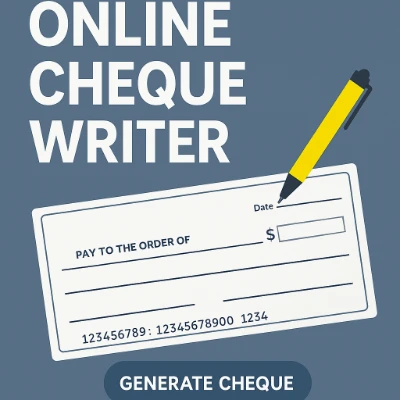
Key Features of Our Online Cheque Generator Tool
Here’s a breakdown of what you get with our online check generator tool:
| Feature | Description |
|---|---|
| User-Friendly Interface | Simple, clean design for quick navigation |
| Customizable Cheque Templates | Match your bank’s cheque format |
| Multiple Bank Support | Works with different banks and formats |
| Error-Free Printing | Prevents spelling mistakes & miswriting |
| Secure Data Handling | Keeps sensitive financial info safe |
| Instant Download & Print | Save as PDF or print directly |
| Cross-Platform Access | Works on desktop, tablet, or smartphone |
How to Use online check generator Tool
- Visit the Tool
Go to the official page: Online Cheque Writer. - Enter Cheque Details
- Payee name (person/company)
- Amount (in numbers & words)
- Date
- Bank name & branch
- Customize the Layout(Optional)
- Choose a template
- Adjust font size and style
- Preview Your Cheque
Make sure all details are correct. - Download or Print
- Save as PDF for digital sending
- Print using a standard printer for physical use
Benefits of Using an Online Cheque Generator Tool
1. Saves Time
No more rewriting cheques due to small mistakes. Digital forms ensure you get it right the first time.
2. Professional Appearance
Printed cheques look clean and presentable, perfect for businesses.
3. Error Reduction
Automatic formatting helps avoid spelling and numerical mistakes.
4. Multi-Bank Flexibility
Switch between different bank templates without hassle.
5. Cost-Effective
Eliminates the need for expensive cheque books or reprints.
Real-Life Examples & Use Cases
- Small Businesses: Issue supplier payments quickly without handwriting each cheque.
- Freelancers: Send professional-looking cheques to clients.
- Schools & NGOs: Pay vendors and employees with standardized cheques.
- Personal Finance: Manage rent or bill payments with consistent accuracy.
Security Measures in the Tool
We understand the importance of protecting financial data. That’s why our online cheque creation tool uses:
- Encrypted data entry
- No server-side storage of personal cheque information
- Secure browser-to-printer process
Comparison: Manual Cheque Writing vs. Online Cheque Writer
| Criteria | Manual Cheque Writing | Check Writer Application |
|---|---|---|
| Speed | Slow | Instant |
| Error Rate | High | Low |
| Appearance | Handwriting quality varies | Professional & consistent |
| Security | Risk of visible mistakes | Encrypted process |
| Convenience | Requires cheque book | Any device, anytime |
External Resources:
Conclusion
The Online bank check maker tool is more than just a convenience — it’s a professional, secure, and efficient solution for both businesses and individuals. With instant cheque creation, customizable templates, and top-notch security, it’s the smarter way to handle your cheque-writing needs.
💡 Pro Tip: Bookmark the tool for quick access whenever you need to issue a cheque.
Frequently Asked Questions (FAQ)
Q1: Is using an online cheque writer legal?
Yes, as long as the printed cheque follows your bank’s official format and contains all required fields.
Q2: Can I use it for all banks?
Our tool supports multiple bank templates. Just choose the right one for your bank.
Q3: Is my cheque information stored?
No, the tool does not store any personal or financial data.
Q4: Can I sign digitally?
Yes, you can add a scanned signature or use an Signature Maker Free Online.