Create high-quality QR codes from any text, URL, or data. Fast, reliable, and ready to download.
Enter Your Content
Type any text, URL, or data to generate a QR code
QR Code Settings
QR Code Preview
Your generated QR code will appear here
No QR Code Generated
Enter content and click generate to see your QR code
QR Code Generated Successfully
Lightning Fast
Generate QR codes instantly with real-time preview and immediate download.
High Quality
Crystal clear QR codes in multiple sizes with customizable error correction.
Secure & Private
All processing happens in your browser. Your data never leaves your device.
✨ QR Codes:
QR Code Generator Are the Future – Here’s Why:
QR code Generator have revolutionized the way we share and access information. Whether you’re a business owner, educator, marketer, or just someone who wants to share a website, Wi-Fi password, or contact info easily — Generate QR Code is your best friend.
This blog post gives you a complete overview of how to generate QR Codes free, what features it offers, and how it benefits you. You’ll also find detailed instructions, FAQs, to help you get the most out of this tool.
Table of Contents
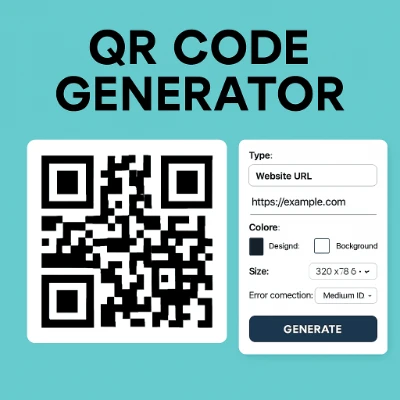
📌 What is a QR Code Generator?
A QR Code Generator is an online tool that allows you to create a QR code from various types of content—such as URLs, text, contact info, email addresses, phone numbers, and more. When scanned, the QR code directs users to the embedded data.
Think of it as a bridge between offline and online — scan the code, and you’re instantly connected.
🎯 Why Use a QR Code Generator Tool?
Using a QR code generator provides several practical benefits, including:
| Feature | Benefit |
|---|---|
| Instant Sharing | Share links, Wi-Fi passwords, contact info in seconds. |
| No App Required | Works with any camera-enabled device. |
| Mobile-Friendly | Perfect for smartphones and tablets. |
| Cost-Effective Marketing | Add QR codes to flyers, brochures, and packaging. |
| Trackable with Dynamic QR | Track performance (available in premium versions). |
| Multiple Format Support | Generate QR codes in PNG, SVG, or JPG formats. |
🛠️ How to Generate QR Codes Free:
Follow these simple steps to create a custom QR code:
✅ Step-by-Step Guide
- Visit the Tool
Go to: QR Code Generator Tool - Select QR Code Type
Choose the content you want to embed:- Website URL
- Text
- Phone Number
- Email Address
- Wi-Fi Credentials
- vCard (Contact Info)
- SMS Message
- Enter Your Data
Type or paste your information in the input fields. - Customize (Optional)
- Change foreground/background colors.
- Select size and error correction level.
- Add a logo in the center (coming soon).
- Generate QR Code
Click the “Generate” button. - Download Your QR Code
Download in PNG, SVG, or print it directly.
If You Need More Detail Blog On ” How To Generate QR Codes Free “
🌟 Features of Our QR Code Generator Tool
Our tool is designed to be fast, free, secure, and easy to use. Here are the features you get:
🔒 1. Privacy Focused
- We do not store your data.
- Everything is processed client-side.
🆓 2. 100% Free to Use
- No registration required.
- Unlimited QR code generation.
🎨 3. Customizable QR Codes
- Choose colors, size, and error correction.
- Logo upload coming soon.
🔗 4. Multiple Content Types
- URL, Wi-Fi, SMS, Email, Phone, Text, vCard.
📲 5. Mobile Optimized
- Fully responsive design.
- Works on all devices and browsers.
✅ Use Cases – Who Should Use QR Codes?
| Use Case | Application |
|---|---|
| Business Cards | Create vCard QR codes for easy contact saving. |
| Restaurants | Share menu links or Wi-Fi credentials with guests. |
| Event Management | Add QR codes on tickets or posters for quick event access. |
| Ecommerce | Promote discounts and URLs via packaging or invoices. |
| Education | Teachers can share materials, assignments, or quizzes. |
| Influencers / Bloggers | Share blog posts or affiliate links easily via QR. |
🌐 External Sources:
Add credibility with a few external high-authority references:
🧠 Expert Tip:
Combine QR Codes with Other Marketing Tactics
For better conversions, pair your QR code campaigns with:
- Email marketing
- Social media promotion
- Offline materials like brochures
- Custom branded landing pages
Make sure you use UTM parameters in your QR URLs to track analytics via Google Analytics.
📌 Final Thoughts – Make Information Accessible, Fast
The world is moving fast, and so should your ability to share information. Our Tool Generate QR Code offers a simple yet powerful solution for everyone — from small business owners to digital marketers.
So go ahead, give it a try. Create your first QR code in seconds and unlock new possibilities in communication, sharing, and marketing.
✅ Quick Recap: Why Choose Our tool to generate QR codes?
- Free & Unlimited usage
- Secure (no data stored)
- Multiple data types supported
- Instant QR creation
- Customization available
- SEO-optimized, mobile-friendly UI
✍️ About the Author
This blog post was crafted by the team at MinitoolLab.com, a trusted platform providing free, fast, and secure tools to enhance your productivity online. We follow the principles of E-E-A-T — Expertise, Experience, Authoritativeness, and Trustworthiness — to ensure accurate and helpful content
❓ Frequently Asked Questions (FAQs)
Q1. Is the tool generate QR codes free to use?
Yes, our tool is completely free with no sign-up or limitations.
Q2. Can I generate a QR code for my Wi-Fi password?
Yes! Just select the “Wi-Fi” option, input SSID and password, and generate the code.
Q3. Can I customize the design of the QR code?
Yes. You can change colors and size, and logo addition is in progress.
Q4. Are QR codes generated by this tool secure?
Absolutely. All data is processed in your browser and never stored.
Q5. What file formats can I download?
Currently, we support PNG and SVG formats.